
C# Parameters
- A method can have a sequence of parameters.
- Parameters define the set of arguments that must be provided for that method.
In the following example, the method myMethod has a single parameter named data, of type int:
using System;
using System.Collections.Generic;
using System.Linq;
using System.Text;
using System.Threading.Tasks;
namespace HelloWorld
{
class Program
{
static void myMethod(int data)
{
data = data + 1; // Increment data by 1
Console.WriteLine(data); // Write data to screen
}
static void Main(string[] args)
{
myMethod(18);
Console.ReadLine();
}
}
}
Output:

We can control how parameters are passed with the ref and out modifiers.
The following table lists the features of ref and out modifiers.
| Modifier | Item | Variable must be definitely assigned |
|---|---|---|
| (None) | Value | Going in |
ref | Reference | Going in |
out | Reference | Going out |
1 - C# Passing arguments by value
By default, arguments in C# are passed by value. Passing by value means a copy of the value is created when passed to the method.
Example:
using System;
using System.Collections.Generic;
using System.Linq;
using System.Text;
using System.Threading.Tasks;
namespace HelloWorld
{
class Program
{
static void myMethod(int data)
{
data = data + 1; // Increment data by 1
Console.WriteLine(data); // Write data to screen
}
static void Main(string[] args)
{
int x = 18;
myMethod(x); // Make a copy of x
Console.WriteLine(x); // x will still be 18
Console.ReadLine();
}
}
}
Output:

Assigning data a new value does not change the contents of x.
Passing a reference-type argument by value copies the reference, not the object.
In the following example, myMethod sees the same StringBuilder object that Main instantiated, but has an independent reference to it.
sb and myMethodSB are two different variables that reference the same StringBuilder object:
using System;
using System.Collections.Generic;
using System.Linq;
using System.Text;
using System.Threading.Tasks;
namespace HelloWorld
{
class Program
{
static void myMethod(StringBuilder myMethodSB)
{
myMethodSB.Append("test");
myMethodSB = null;
}
static void Main(string[] args)
{
StringBuilder sb = new StringBuilder();
myMethod(sb);
Console.WriteLine(sb.ToString()); // test
Console.ReadLine();
}
}
}
Output:

myMethodSB is a copy of a reference, setting it to null doesn't make sb null.
2 - C# ref modifier
To pass by reference, C# provides the ref parameter modifier.
In the following example, p and x refer to the same memory locations:
using System;
using System.Collections.Generic;
using System.Linq;
using System.Text;
using System.Threading.Tasks;
namespace HelloWorld
{
class Program
{
static void myMethod(ref int p)
{
p = p + 1; // Increment p by 1
Console.WriteLine(p); // Write p to screen
}
static void Main(string[] args)
{
int x = 8;
myMethod(ref x); // Ask myMethod to deal directly with x
Console.WriteLine(x); // x is now 9
Console.ReadLine();
}
}
}Output:

Assigning p a new value changes the x.
ref modifier is required both when writing and when calling the method.
The following code shows how to use ref modifier to create a swap method:
using System;
using System.Collections.Generic;
using System.Linq;
using System.Text;
using System.Threading.Tasks;
namespace HelloWorld
{
class Program
{
static void Swap(ref string a, ref string b)
{
string temp = a;
a = b;
b = temp;
}
static void Main(string[] args)
{
string x = "A";
string y = "B";
Swap(ref x, ref y);
Console.WriteLine(x);
Console.WriteLine(y);
Console.ReadLine();
}
}
}
Output:

A parameter can be passed by reference or by value, regardless of whether the parameter type is a reference type or a value type.
3 - C# out modifier
An out argument is like a ref argument, except it:
- Need not be assigned before going into the function
- Must be assigned before it comes out of the function
The out modifier is used to get multiple return values from a method.
Example:
using System;
using System.Collections.Generic;
using System.Linq;
using System.Text;
using System.Threading.Tasks;
namespace HelloWorld
{
class Program
{
static void ToWords(string name, out string firstNames, out string lastName)
{
int i = name.LastIndexOf(' ');
firstNames = name.Substring(0, i);
lastName = name.Substring(i + 1);
}
static void Main(string[] args)
{
string a, b;
ToWords("this is a test", out a, out b);
Console.WriteLine(a);
Console.WriteLine(b);
Console.ReadLine();
}
}
}
Output:
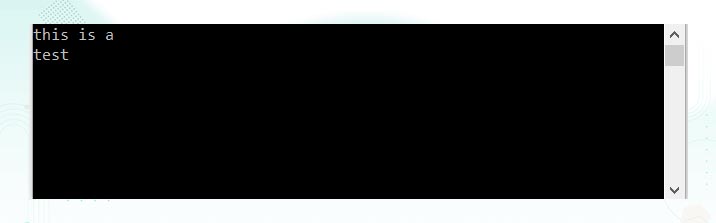
Like a ref parameter, an out parameter is passed by reference.
4 - C# params modifier
The params parameter modifier is used on the last parameter of a method so that the method accepts any number of parameters of a particular type.
The parameter type must be declared as an array.
Example:
using System;
using System.Collections.Generic;
using System.Linq;
using System.Text;
using System.Threading.Tasks;
namespace HelloWorld
{
class Program
{
static int Sum(params int[] ints)
{
int sum = 0;
for (int i = 0; i < ints.Length; i++)
{
sum += ints[i]; // Increase sum by ints[i]
}
return sum;
}
static void Main(string[] args)
{
int total = Sum(1, 2, 3, 4);
Console.WriteLine("Total = "+total);
Console.ReadLine();
}
}
}
Output:

We can also supply a params argument as an ordinary array.
int total = Sum (new int[] { 1, 2, 3, 4 } ); 5 - C# Optional parameters
C# methods, constructors, and indexers can declare optional parameters.
A parameter is optional if it specifies a default value in its declaration:
void myMethod (int x = 23) {
Console.WriteLine (x);
} Optional parameters may be omitted when calling the method:
myMethod(); // 23 The default argument of 23 is actually passed to the optional parameter x.
The preceding call to myMethod is semantically identical to:
myMethod (23);Notes:
Optional parameters cannot be marked with ref or out.
The default value of an optional parameter must be a constant expression, or a parameter less constructor of a value type.
Mandatory parameters must occur before optional parameters in both the method declaration and the method call.
In the following example, the explicit value of 1 is passed to x, and the default value of 0 is passed to y:
using System;
using System.Collections.Generic;
using System.Linq;
using System.Text;
using System.Threading.Tasks;
namespace HelloWorld
{
class Program
{
static void myMethod(int x = 0, int y = 0)
{
Console.WriteLine(x + ", " + y);
}
static void Main(string[] args)
{
myMethod(1);
Console.ReadLine();
}
}
}Output:

To pass a default value to x and an explicit value to y we must combine optional parameters with named arguments.
6 - C# Named arguments
We can identify an argument by name.
For example:
using System;
using System.Collections.Generic;
using System.Linq;
using System.Text;
using System.Threading.Tasks;
namespace HelloWorld
{
class Program
{
static void myMethod(int x, int y)
{
Console.WriteLine(x + ", " + y);
}
static void Main(string[] args)
{
myMethod(x: 1, y: 2);
Console.ReadLine();
}
}
}Output:

Named arguments can occur in any order.
The following calls to myMethod are semantically identical:
myMethod (x:1, y:2);
myMethod (y:2, x:1);We can mix named and positional parameters:
myMethod (1, y:2); Positional parameters must come before named arguments.
So we couldn't call myMethod like this:
myMethod (x:1, 2); // Compile-time errorNamed arguments are useful with optional parameters.
For instance, consider the following method:
void myMethod (int a = 0, int b = 0, int c = 0, int d = 0) { ... }We can call this supplying only a value for d as follows:
myMethod (d:3);Related Tutorials:
- C# Data Types
- C# Variables
- C# Types of Variables
- C# Integer Variable Types
- C# Floating Point Variables
- C# Boolean Variable Type
- C# Character Variable Type
- C# String Variables
- C# Casting Variable Types
- C# Implicitly Typed Local Variable: C# Var keyword
- C# Keywords
- C# Comments
- C# Constants
- C# Value and Reference Types
- C# Numeric Types
- C# Numeric Value
- C# User Input