
C# Hello World
Before we study basic building blocks of the C# programming language, let us look at a bare minimum C# program structure so that we can take it as a reference in upcoming chapters.
in this tutorial, you’ll learn how to create a simple program that displays the famous message Hello, World! on a console window.
Creating the C# hello world program
In order to create a C# console based application
- Open your Visual Studio
- On the File menu, click New Project. (Then the New Project dialog box appears. This dialog box lists the different default application types.)
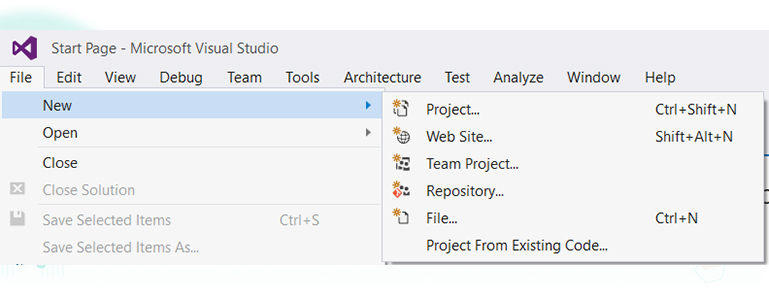
- Select Console Application as your project type and change the name of your application at the bottom textbox. (If you are not comfortable with default location, you can always enter a new path if you want.)
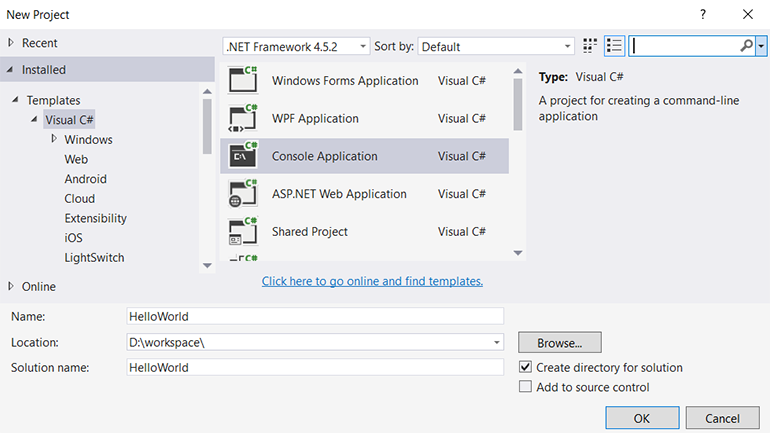
- Then Click OK.
After click OK button, you will get a screen like the following picture:
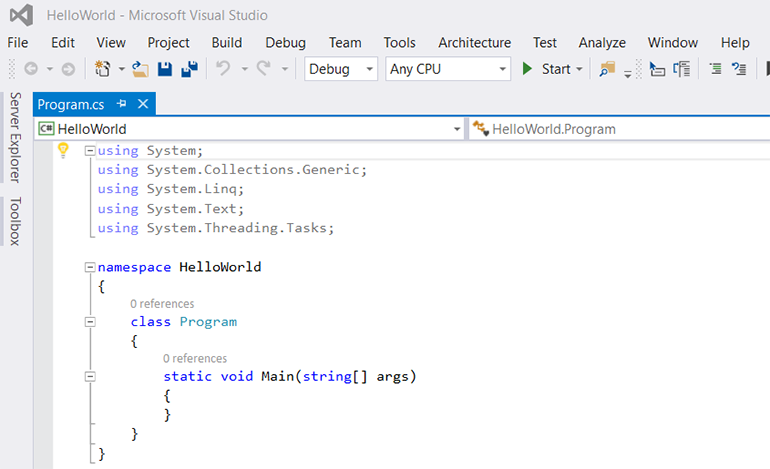
If you observe the above image, by default the application contains a Main() method because the console applications in the c# programming language will always start from the Main() method of the Program class.
Here in the following program, we just print a "Hello, world!" message only. So copy and paste the following command in the main code block.
Console.WriteLine("Hello, world!");
Console.ReadLine();Here you can see the full source code.
using System;
using System.Collections.Generic;
using System.Linq;
using System.Text;
using System.Threading.Tasks;
namespace HelloWorld
{
class Program
{
static void Main(string[] args)
{
Console.WriteLine("Hello, world!");
Console.ReadLine();
}
}
}After enter the command, the next step is to run the program. You can run your program using Ctrl+F5 . Then Visual Studio will keep the console window open, until you press a key. You will get screen look like the following picture:

Now you created your first program in Visual Studio.
What do these statements do?
We will go through each step of our c# program and learn each parameter in a detailed manner.
- The
usingkeyword is used to include the System namespace in the program. A program generally has multiple using statements. namespaceis used to organize your code, and it is a container for classes and other namespaces.class Programis a container for data and methods, which brings functionality to your program. Every line of code that runs in C# must be inside a class. In our example, we named the class Program.- The curly braces
{}marks the beginning and the end of a block of code. - The
Main()method is the entry point of our console application. Any code inside its curly brackets{}will be executed. Consoleis a class of theSystemnamespace, which has aWriteLine()method that is used to output/print text. In our example it will output "Hello World!".Console.WriteLineoutputs (writes) a single line to the user.Console.ReadLinereads a line of text that the user enters with the keyboard.
Note: A blank line. C# ignores white space. However, multiple lines makes the code more readable.
Note: Every C# statement ends with a semicolon ;.
Note: C# is case-sensitive: "MyClass" and "myclass" has different meaning.