
C# Arithmetic operators
Arithmetic operators are used to perform common mathematical operations.
The arithmetic operators perform arithmetic operations on all the numeric type operands such as: sbyte, byte, short, ushort, int, uint, long, ulong, float, double, and decimal.
These are useful to perform basic arithmetic calculations like addition, subtraction, division, etc., based on our requirements.
The arithmetic operators in C# is listed as follows:
| Operator | Name | Description |
|---|---|---|
+ | Addition | Adds together two values. For example, x+y. |
- | Subtraction | Subtracts one value from another. For example, x-y. |
* | Multiplication | Multiplies two values. For example, x*y. |
/ | Division | Divides one value by another. For example, x/y. |
% | Modulus | Returns the division remainder. For example, x%y. |
Note: The exception is the unary negative operator (-) which serves to indicate that a value is negative rather than positive. This contrasts with the subtraction operator (-) which takes two operands (i.e. one value to be subtracted from another).
For example:
int x = -20;// Unary - operator used to assign -20 to a variable named x
x = y - z; // Subtraction operator. Subtracts z from y*** Note that multiple operators may be used in a single expression:
x = y * 20 + z - 4 / 2;Whilst the above code is perfectly valid it is important to be aware that C# does not evaluate the expression from left to right or right to left, but rather in an order specified by the precedence of the various operators.
C# Operator precedence is an important topic to understand since it impacts the result of a calculation.
C# Arithmetic Operators Example:
using System;
using System.Collections.Generic;
using System.Linq;
using System.Text;
using System.Threading.Tasks;
namespace HelloWorld
{
class Program
{
static void Main(string[] args)
{
int result;
int x = 4, y = 2;
// Addition (+)
result = (x + y);
Console.WriteLine("Addition Operator: " + result);
// Subtraction (-)
result = (x - y);
Console.WriteLine("Subtraction Operator: " + result);
// Multiplication (*)
result = (x * y);
Console.WriteLine("Multiplication Operator: " + result);
// Division (/)
result = (x / y);
Console.WriteLine("Division Operator: " + result);
// Modulo (%)
result = (x % y);
Console.WriteLine("Modulo Operator: " + result);
Console.ReadLine();
}
}
}
Output:
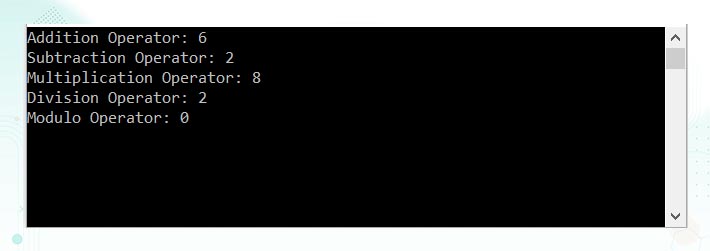
C# Increment and Decrement Operators
- The increment and decrement operators
++,--respectively. - They increment and decrement numeric types by 1.
- The operator can either follow or precede the variable.
- Adding increment and decrement operators follow or precede determines whether you want its value before or after the increment/decrement.
Example:
using System;
using System.Collections.Generic;
using System.Linq;
using System.Text;
using System.Threading.Tasks;
namespace HelloWorld
{
class Program
{
static void Main(string[] args)
{
int x = 0, y = 0;
Console.WriteLine(x);
Console.WriteLine(y);
Console.WriteLine(x++); // Outputs 0; x is now 1
Console.WriteLine(++y); // Outputs 1; y is now 1
Console.WriteLine(x);
Console.WriteLine(y);
Console.ReadLine();
}
}
}
Output:

C# Integral division
- Division operations on integral types always truncate remainders.
- Dividing by a variable whose value is zero generates a runtime error.
- Dividing by the literal or constant 0 generates a compile-time error.
C# Integral overflow
At runtime, arithmetic operations on integral types can overflow.
For example, decrementing the minimum possible int value results in the maximum possible int value:
int a = int.MinValue;
a--;
Console.WriteLine (a == int.MaxValue); // True
C# Integral types Overflow check operators
The checked operator tells the runtime to generate an OverflowException rather than overflowing silently in case of overflow.
The checked operator affects expressions with the ++, --, +, -, *, /, and explicit conversion operators between integral types.
The checked operator has no effect on the double and float types.
The checked operator has no effect on the decimal type which is always checked.
checked can be used around either an expression or a statement block.
Example:
using System;
using System.Collections.Generic;
using System.Linq;
using System.Text;
using System.Threading.Tasks;
namespace HelloWorld
{
class Program
{
static void Main(string[] args)
{
int a = 2;
int b = 40;
int c = checked(a * b); // Checks just the expression.
// Checks all expressions in statement block.
checked
{
c = a * b;
}
Console.WriteLine(c);
Console.ReadLine();
}
}
}
Output:

We can check all arithmetic overflow for a program by compiling with the /checked+ command-line switch.
To disable overflow checking for specific expressions or statements, use the unchecked operator.
For example, the following code will not throw exceptions-even if compiled with /checked+:
int x = int.MaxValue;
int y = unchecked (x + 1);
unchecked { int z = x + 1; } Regardless of the /checked compiler switch, expressions evaluated at compile time are always overflow-checked-unless we apply the unchecked operator:
int x = int.MaxValue + 1; // Compile-time error
int y = unchecked (int.MaxValue + 1); // No errors