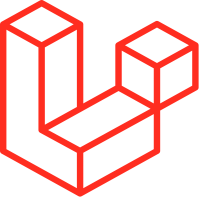
Setting Up Laravel Using the Laravel Installer
Using the Laravel Installer is one of the fastest and cleanest ways to create new Laravel projects.
Follow these simple steps to get Laravel up and running on your machine.
Prerequisites
Before starting, make sure:
- PHP ≥ 8.1 is installed on your machine
- Composer is installed (we covered this in earlier steps)
Step 1 — Install Laravel Installer Globally
Open your terminal and run:
composer global require laravel/installerThis installs the Laravel Installer globally so you can run the laravel command from anywhere.
Step 2 — Add Composer’s Global vendor/bin Directory to Your PATH
You need to make sure your system can recognize the laravel command.
- On macOS / Linux:
Add this to your terminal config file (.bashrc,.zshrc, etc.)
export PATH="$HOME/.composer/vendor/bin:$PATH"Or if using Composer v2 (typical path):
export PATH="$HOME/.config/composer/vendor/bin:$PATH"Then run:
source ~/.bashrc
# or
source ~/.zshrc- On Windows:
Add this to your Environment Variables > Path:C:\Users\YourName\AppData\Roaming\Composer\vendor\bin
Step 3 — Verify Laravel Installer
Check if the Laravel installer is available:
laravel --versionYou should see something like:
Laravel Installer 5.x.x
Step 4 — Create a New Laravel Project
Now you’re ready to create a Laravel project!
laravel new myappThis will:
✅ Create a new folder named myapp
✅ Install the latest stable Laravel version with all dependencies
– Optional: Install a specific Laravel version
laravel new myapp --version="11.1"
Step 5 — Navigate to Your Project
cd myapp
Step 6 — Run the Laravel Development Server
php artisan serveYou’ll see something like:
Starting Laravel development server: http://127.0.0.1:8000Now open http://127.0.0.1:8000 in your browser.
🎉 Your Laravel project is up and running!
That’s it!
You’ve successfully set up Laravel using the Laravel Installer.