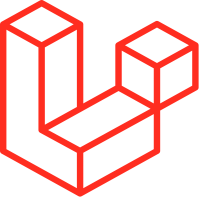
Laravel - Configuration
Now that your Laravel project is running, here are the important next steps to get fully set up and ready to develop.
1️⃣ Configure Your Environment Variables
Laravel uses an .env file to manage environment-specific settings (like database, app URL, etc.).
The .env file is located in the root of your project:
myapp/.envYou can configure values like:
APP_NAME=Laravel
APP_ENV=local
APP_KEY=base64:...
APP_URL=http://127.0.0.1:8000
DB_CONNECTION=mysql
DB_HOST=127.0.0.1
DB_PORT=3306
DB_DATABASE=your_db_name
DB_USERNAME=root
DB_PASSWORD=— Tip: After editing .env, always run:
php artisan config:clear– This ensures Laravel reloads the environment configuration.
2️⃣ Set Up the Database
- Create a database in your preferred DBMS (MySQL, PostgreSQL, etc.)
- Update your
.envfile with the correct database name, username, and password. - Run Laravel's default migrations to create basic tables:
php artisan migrate
3️⃣ Generate Application Key
Laravel uses an APP_KEY to secure encrypted data.
It’s automatically generated when you install the app, but if needed, you can (re)generate it with:
php artisan key:generate
4️⃣ Serve Your Application (optional advanced)
You can keep using:
php artisan serveOr set up a local server like:
- Laravel Valet (for Mac)
- XAMPP, MAMP, WAMP
- Docker using Laravel Sail (recommended for consistent dev environments)
– To use Laravel Sail (if you want a Docker-based environment):
(Requires Docker installed)
composer require laravel/sail --dev
php artisan sail:install
./vendor/bin/sail up
5️⃣ Start Building!
Here’s where you can start working on:
- Routes → defined in
routes/web.php - Controllers → created using:
php artisan make:controller YourControllerName- Models → created using:
php artisan make:model YourModelName- Views → stored in
resources/views/
Example quick route (in routes/web.php):
Route::get('/', function () {
return view('welcome');
});
6️⃣ Explore Laravel Features
✔️ Authentication (php artisan make:auth for Laravel <7.x or use Laravel Breeze / Jetstream)
✔️ Migrations and Seeders
✔️ Eloquent ORM
✔️ Blade Templates
✔️ API Development
✔️ Queues, Jobs, Events, Notifications
You’re ready! 🚀
Your Laravel environment is fully configured — now start building your application!