
How to get the last element of an array in C#
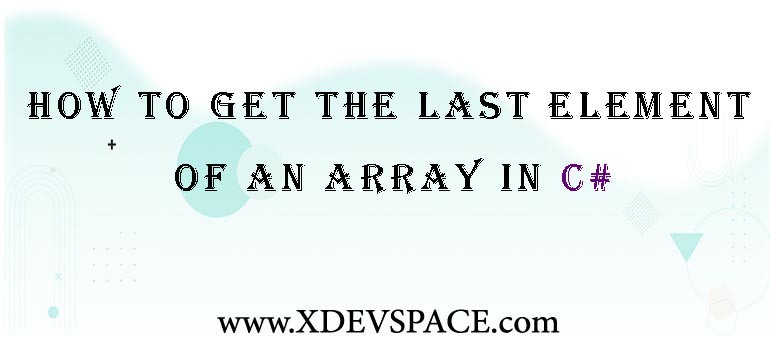
In this snippet, we are going to learn about how to get the last element of a array in C#.
– Consider, that we have the following array:
int[] arr = { 2, 4, 6, 8, 10};Now, we want to get the last element 10 from the above array.
Getting the last element
To access the last element of an array, we can use the subscript syntax [] by passing the array.Length-1 which is the index of the last element.
Example:
using System;
using System.Collections.Generic;
using System.Linq;
using System.Text;
using System.Threading.Tasks;
namespace HelloWorld
{
class Program
{
static void Main(string[] args)
{
int[] arr = { 2, 4, 6, 8, 10 };
int lastElement = arr[arr.Length - 1];
Console.WriteLine("Last element is: " + lastElement);
Console.WriteLine("Press Enter Key to Exit..");
Console.ReadLine();
}
}
}Output:
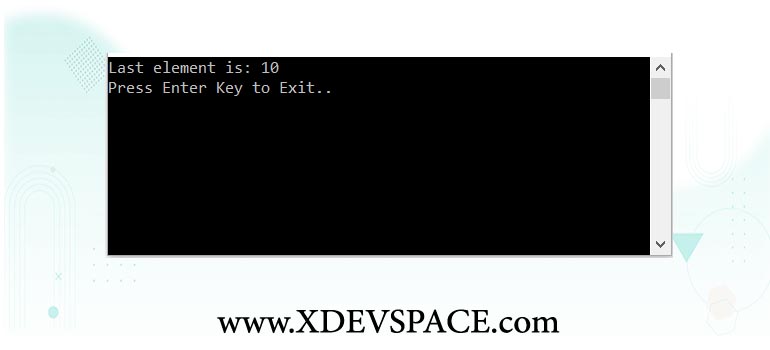
– Similarly, we can also use the Linq Last() method in C# to get the last element of an array like this:
using System;
using System.Collections.Generic;
using System.Linq;
using System.Text;
using System.Threading.Tasks;
namespace HelloWorld
{
class Program
{
static void Main(string[] args)
{
int[] arr = { 2, 4, 6, 8, 10 };
int lastElement = arr.Last();
Console.WriteLine("Last element is: " + lastElement);
Console.WriteLine("Press Enter Key to Exit..");
Console.ReadLine();
}
}
}- Tags :
- CSharp,
All Comments