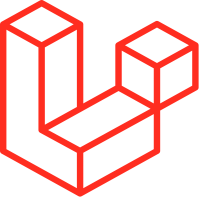
What Is The Point Of Passing Data To The View In Laravel?
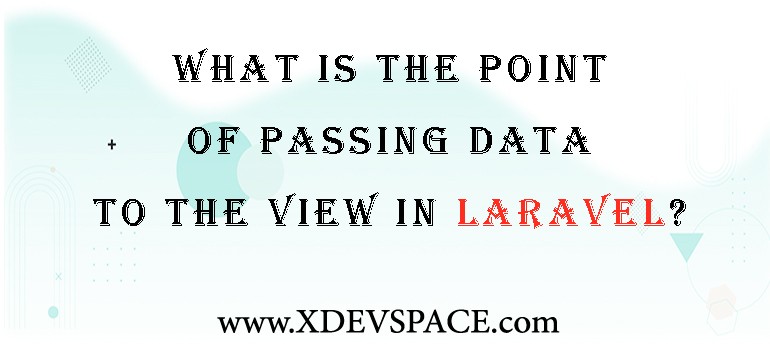
In Laravel, passing data from the controller to the view is an important feature that allows you to dynamically generate HTML pages based on the available data in your application.
The data passed to the view can be used to display information, such as user profiles, product listings, or any other information that needs to be displayed in a specific format on the front end of your application.
By passing data to the view, you can keep your controller code clean and separate from the HTML code, making it easier to maintain and modify your application over time.
The data passed to the view can also be used to decide what to display, such as showing or hiding certain elements based on the user's role or the state of your application.
In Laravel, passing data to view can be managed by using an associative array, which can be passed as a second argument to the view function.
The array's keys become variables in the view, and the values can be displayed in the HTML.
For example:
$data = [
'name' => 'John Doe',
'email' => '[email protected]',
];
return view('profile', $data);– In the view profile.blade.php, you can access the name and email variables as follows:
<h1>{{ $name }}</h1>
<p>{{ $email }}</p>
All Comments